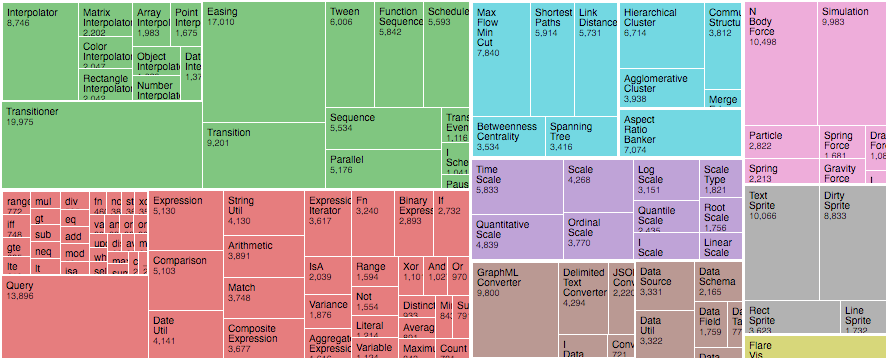Treemap
Examples · Introduced by Ben Shneiderman in 1991, a treemap recursively subdivides area into rectangles according to each node’s associated value. D3’s treemap implementation supports an extensible tiling method: the default squarified method seeks to generate rectangles with a golden aspect ratio; this offers better readability and size estimation than slice-and-dice, which simply alternates between horizontal and vertical subdivision by depth.
treemap()
Source · Creates a new treemap layout with default settings.
treemap(root)
Source · Lays out the specified root hierarchy, assigning the following properties on root and its descendants:
- node.x0 - the left edge of the rectangle
- node.y0 - the top edge of the rectangle
- node.x1 - the right edge of the rectangle
- node.y1 - the bottom edge of the rectangle
You must call root.sum before passing the hierarchy to the treemap layout. You probably also want to call root.sort to order the hierarchy before computing the layout.
treemap.tile(tile)
Source · If tile is specified, sets the tiling method to the specified function and returns this treemap layout. If tile is not specified, returns the current tiling method, which defaults to treemapSquarify with the golden ratio.
treemap.size(size)
Source · If size is specified, sets this treemap layout’s size to the specified two-element array of numbers [width, height] and returns this treemap layout. If size is not specified, returns the current size, which defaults to [1, 1].
treemap.round(round)
Source · If round is specified, enables or disables rounding according to the given boolean and returns this treemap layout. If round is not specified, returns the current rounding state, which defaults to false.
treemap.padding(padding)
Source · If padding is specified, sets the inner and outer padding to the specified number or function and returns this treemap layout. If padding is not specified, returns the current inner padding function.
treemap.paddingInner(padding)
Source · If padding is specified, sets the inner padding to the specified number or function and returns this treemap layout. If padding is not specified, returns the current inner padding function, which defaults to the constant zero. If padding is a function, it is invoked for each node with children, being passed the current node. The inner padding is used to separate a node’s adjacent children.
treemap.paddingOuter(padding)
Source · If padding is specified, sets the top, right, bottom and left padding to the specified number or function and returns this treemap layout. If padding is not specified, returns the current top padding function.
treemap.paddingTop(padding)
Source · If padding is specified, sets the top padding to the specified number or function and returns this treemap layout. If padding is not specified, returns the current top padding function, which defaults to the constant zero. If padding is a function, it is invoked for each node with children, being passed the current node. The top padding is used to separate the top edge of a node from its children.
treemap.paddingRight(padding)
Source · If padding is specified, sets the right padding to the specified number or function and returns this treemap layout. If padding is not specified, returns the current right padding function, which defaults to the constant zero. If padding is a function, it is invoked for each node with children, being passed the current node. The right padding is used to separate the right edge of a node from its children.
treemap.paddingBottom(padding)
Source · If padding is specified, sets the bottom padding to the specified number or function and returns this treemap layout. If padding is not specified, returns the current bottom padding function, which defaults to the constant zero. If padding is a function, it is invoked for each node with children, being passed the current node. The bottom padding is used to separate the bottom edge of a node from its children.
treemap.paddingLeft(padding)
Source · If padding is specified, sets the left padding to the specified number or function and returns this treemap layout. If padding is not specified, returns the current left padding function, which defaults to the constant zero. If padding is a function, it is invoked for each node with children, being passed the current node. The left padding is used to separate the left edge of a node from its children.
Treemap tiling
Several built-in tiling methods are provided for use with treemap.tile.
treemapBinary(node, x0, y0, x1, y1)
Source · Recursively partitions the specified nodes into an approximately-balanced binary tree, choosing horizontal partitioning for wide rectangles and vertical partitioning for tall rectangles.
treemapDice(node, x0, y0, x1, y1)
Source · Divides the rectangular area specified by x0, y0, x1, y1 horizontally according the value of each of the specified node’s children. The children are positioned in order, starting with the left edge (x0) of the given rectangle. If the sum of the children’s values is less than the specified node’s value (i.e., if the specified node has a non-zero internal value), the remaining empty space will be positioned on the right edge (x1) of the given rectangle.
treemapSlice(node, x0, y0, x1, y1)
Source · Divides the rectangular area specified by x0, y0, x1, y1 vertically according the value of each of the specified node’s children. The children are positioned in order, starting with the top edge (y0) of the given rectangle. If the sum of the children’s values is less than the specified node’s value (i.e., if the specified node has a non-zero internal value), the remaining empty space will be positioned on the bottom edge (y1) of the given rectangle.
treemapSliceDice(node, x0, y0, x1, y1)
Source · If the specified node has odd depth, delegates to treemapSlice; otherwise delegates to treemapDice.
treemapSquarify(node, x0, y0, x1, y1)
Source · Implements the squarified treemap algorithm by Bruls et al., which seeks to produce rectangles of a given aspect ratio.
treemapResquarify(node, x0, y0, x1, y1)
Examples · Source · Like treemapSquarify, except preserves the topology (node adjacencies) of the previous layout computed by d3.treemapResquarify, if there is one and it used the same target aspect ratio. This tiling method is good for animating changes to treemaps because it only changes node sizes and not their relative positions, thus avoiding distracting shuffling and occlusion. The downside of a stable update, however, is a suboptimal layout for subsequent updates: only the first layout uses the Bruls et al. squarified algorithm.
squarify.ratio(ratio)
Source · Specifies the desired aspect ratio of the generated rectangles. The ratio must be specified as a number greater than or equal to one. Note that the orientation of the generated rectangles (tall or wide) is not implied by the ratio; for example, a ratio of two will attempt to produce a mixture of rectangles whose width:height ratio is either 2:1 or 1:2. (However, you can approximately achieve this result by generating a square treemap at different dimensions, and then stretching the treemap to the desired aspect ratio.) Furthermore, the specified ratio is merely a hint to the tiling algorithm; the rectangles are not guaranteed to have the specified aspect ratio. If not specified, the aspect ratio defaults to the golden ratio, φ = (1 + sqrt(5)) / 2, per Kong et al.