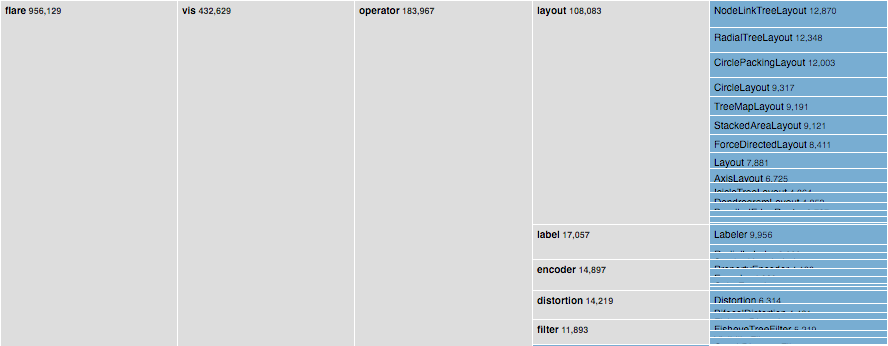Partition
Examples · The partition layout produces adjacency diagrams: a space-filling variant of a node-link tree diagram. Rather than drawing a link between parent and child in the hierarchy, nodes are drawn as solid areas (either arcs or rectangles), and their placement relative to other nodes reveals their position in the hierarchy. The size of the nodes encodes a quantitative dimension that would be difficult to show in a node-link diagram.
partition()
Source · Creates a new partition layout with the default settings.
partition(root)
Source · Lays out the specified root hierarchy, assigning the following properties on root and its descendants:
- node.x0 - the left edge of the rectangle
- node.y0 - the top edge of the rectangle
- node.x1 - the right edge of the rectangle
- node.y1 - the bottom edge of the rectangle
You must call root.sum before passing the hierarchy to the partition layout. You probably also want to call root.sort to order the hierarchy before computing the layout.
partition.size(size)
Source · If size is specified, sets this partition layout’s size to the specified two-element array of numbers [width, height] and returns this partition layout. If size is not specified, returns the current size, which defaults to [1, 1].
partition.round(round)
Source · If round is specified, enables or disables rounding according to the given boolean and returns this partition layout. If round is not specified, returns the current rounding state, which defaults to false.
partition.padding(padding)
Source · If padding is specified, sets the padding to the specified number and returns this partition layout. If padding is not specified, returns the current padding, which defaults to zero. The padding is used to separate a node’s adjacent children.